RemotePC™ - Report a scam
Being the user of a remote access software, you may receive unsolicited spam emails, phone calls, and pop-up ads from cyber criminals pretending to be a reputable company. Their primary intent is to steal the personal information of the users for monetary gains.
At RemotePC we want to raise awareness against malicious activities that may occur via remote access software. When you report a scam, we make efforts to resolve your case. However, this does not guarantee a resolution and we are also not liable to replace or cover any loss that you may have incurred because of the scam.
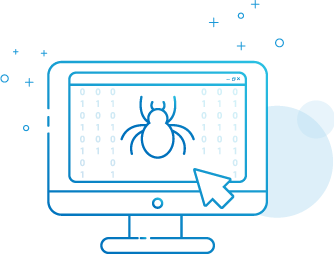
Identify a scam
Be aware of the sneaky tricks used by scammers to access your computers and mobile devices via remote access software. Scammers may reach out to you via email or a phone call pretending to be associated with a reputable company and try to lure sensitive information from you. They may ask to access your devices in the pretext of offering free support or technical assistance. Any such fraudulent or suspicious calls and emails should be reported immediately.
Protect yourself and your family
Upon receiving a call or an email asking to divulge confidential information ensure the caller’s or sender’s identity. If you are not convinced, hang up the call or do not click any links in the email. You may try to verify the legitimacy of the call by contacting the support number mentioned on the company’s official website.
Set up RemotePC™ securely
RemotePC offers end-to-end secure remote access, right from account to device level. Additional security is provided via:
- Encryption - RemotePC uses industry standard TLS v 1. 2 and AES 256-bit encryption to ensure security over computer networks.
- Personal Key - User-defined key for each device, provides an additional layer of security at device-level.
- Two-factor authentication - Each login besides being verified by the account password, is also authenticated via a unique one-time code.
- Trusted Devices - Users logging in from a new device need to authorize it as a trusted device before they can access their account.
- Blank Host Screen - Prevent others from viewing your remote screen during an ongoing session, with the 'Blank Host Screen' feature.
We strongly recommend enabling these features at the time of setting up the application.